Streamline Your Fencing Estimates with One Click Contractor
Discover how One Click Contractor can revolutionize your estimating process. Learn to create precise measurements, quick estimates, and professional...
Leave a lasting impression with One Click Contractor's guide to creating presentations that not only look good but also convert leads into clients.
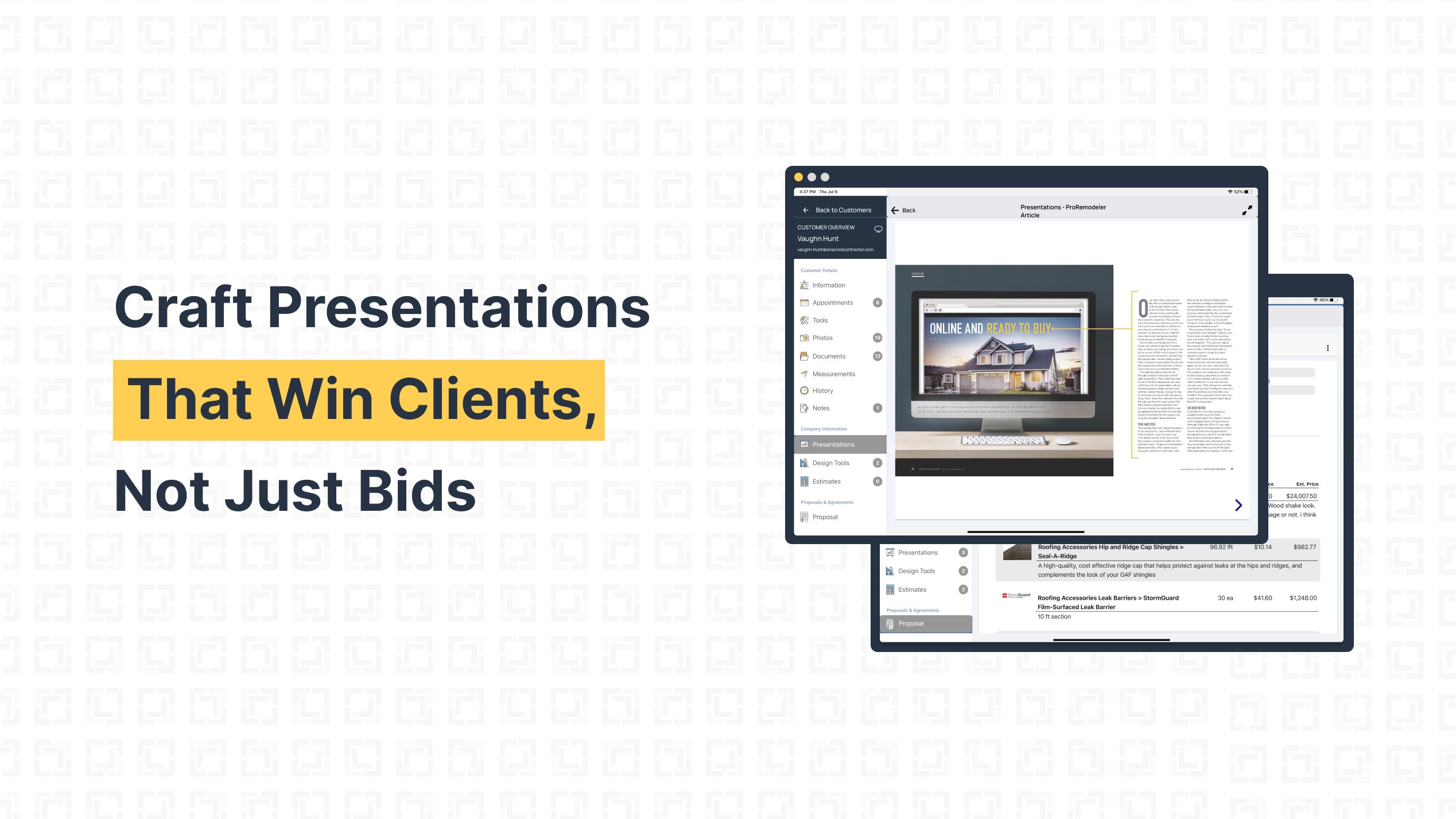
An excellent visual presentation can distinguish between winning and losing a project. Creating an engaging, convincing presentation that sells is essential for remodeling contractors. Luckily, these simple tips will help you create an incredible presentation that will close more deals and increase your return on investment.
The first step is to understand your client’s needs and goals. When embarking on successful projects, it’s essential to consider their goals. If you can, visualize their dreams, needs, and expectations. Then, you will be better positioned to present a successful solution. The needs of older homeowners are different from first-time home buyers, so knowing who you are selling to is vital.
It is a good idea to prioritize the customer’s short- and long-term goals for the best results. Showing examples of your work may demonstrate how successful potential solutions could be. The right combination of visualizing ideas, presenting successful projects, and understanding your audience's goals are all essential steps toward successful outcomes.
Tip: Make a presentation that is appealing to the eye and simple to understand.
Your client is interested in discussing their project and, let's face it, themselves. They are looking for a reason to trust and connect with you, the contractor. You will have the opportunity to explain why you are the best fit for their project, so don't worry. However, they must first feel comfortable that you comprehend their vision, are reasonably priced, and can complete the project on schedule.
Software like Ingage will ensure your presentation is visually appealing for your prospect and user-friendly for your sales team. If you are using 3d visualizers, even better. Provide an overview of typical remodeling projects that illustrate functional designs and types of building materials, including defining the scope of work and timelines. Explain the process, including the different phases and critical milestones.
Click through the following to see examples of presentations made with Ingage.
Tip: Use strong visuals to support your points and keep the audience engaged.
Adding visuals to your presentations greatly increases your chance of landing your next big contract.
Showcase examples of previous work that is relevant to the client's project. Use visual aids like photos and videos to demonstrate your quality of work and attention to detail. Whether photographs of work in process, completed projects, or engaging customer testimonials, strong visuals are powerful in keeping your audience engaged and getting them to commit.
Showcase your happy customers talking about how their family has made the most out of your work — these kinds of visuals resonate. A video testimonial with happy clients in their new dream living room can be made with an iPhone and basic editing skills. Quality visuals make all the difference, whether a photographic view of the process or a representation of success. Looking professional is critical but don’t forget to stand out… so be creative!
As a remodeling contractor, there are many creative ways to conduct a customer presentation to a customer that will help you stand out and win more business. Here are some ideas:
Presentations are often an integral factor in making decisions, so you must create a presentation that engages your audience and tells them a story. An effective presentation will also build trust in you and your team and set you apart from the competition.
To ensure that your presentation flows smoothly from beginning to end, organize all of the information into manageable sections, present with interesting visual elements, have relevant examples ready for scenarios where the occasion arises, and practice, practice, practice so that you deliver confidently. With this approach, you will have what it takes to ensure your audience picks your company.
Explaining your work process concisely is key to ensuring clients understand the remodeling project and feel confident in your expertise. Here are some best practices for explaining the process:
Tip: Take advantage of the customer success team. They’re the best in the business.
Getting started with One Click to present remodeling proposals involves a few key steps. Here’s a straightforward guide for contractors:
Remember, the key to successfully using any new tool like OCC is patience and practice. Take the time to fully understand and leverage its features to enhance your remodeling proposals and client interactions.
At One Click Contractor, our goal isn't just to help you make the move from paper to digital. We want to help you succeed at selling online. Our customers are regularly posting record-breaking sales months. Learn more ways that you can grow your business by watching the video below.
In this interview, Mike Damora with K&B Home Remodelers shares with us some of his secrets for virtual selling with One Click Contractor.
Ready to elevate your remodeling proposals and streamline your sales process? Embrace the power of One Click Contractor and discover how effortless and efficient your project presentations can be. Don't let outdated methods hold you back. Transform your proposals into interactive, precise, and visually stunning presentations that win clients over, every time. Join the community of successful contractors who are already reaping the benefits of One Click Contractor. Visit www.oneclickcontractor.com now to schedule your free demo and take the first step towards revolutionizing your remodeling business. This is more than a software solution; it's your new competitive edge. Act now and start building your future, one click at a time!
Discover how One Click Contractor can revolutionize your estimating process. Learn to create precise measurements, quick estimates, and professional...
One Click Contractor has teamed up with ScopeTechnologies to help contractors easily measure and estimate exterior projects quickly and accurately
Rich Harshaw of Level 10 Contractor interviews Dale Thornberry from One Click Contractor to discuss One Click's remodeling sales platform.
Be the first to know about new B2B SaaS Marketing insights to build or refine your marketing function with the tools and knowledge of today’s industry.